RpmSpec Type documentation
Background/Abstract
- The RpmSpec Type generates .spec files suitable for use by the rpmbuild utility to build and package. It additionally creates a Bourne shell script that automates creation of source tarball and proper dependency-order building/packaging of .spec files.
- The RpmSpec type refines the existing aggregated workspace MPC concept, as well as introduces the ability to have specific clauses inside workspace declarations (.mwc files). Consequently, workspace files utilizing these new features are not backwards-compatible with prior releases of MPC.
- Since RPM is primarily Linux-based, RpmSpec only officially supports use on Linux-based systems. It may work on platforms for which an RPM port exists, but such success would be coincidental and neither intended, tested, nor guaranteed.
Pre-requisites
- The following software items are required and
in the execution path (as well as any of their respective dependencies):
- RPM
- Minimum of version 4.7.1 recommended (not tested with other versions).
- Development toolchain
- This can be the standard development toolchain. Packaging for other architectures is supported if the toolchain in the path is a cross-compiler for that architecture.
Usage
The RpmSpec type refines an existing concept in MPC known as aggregate workspaces to define package scopes. Whenmwc.pl is run on a top-level workspace with
-type rpmspec, each aggregated workspace is presumed
to define the scope of a package that will become an RPM.
Inter-project dependencies that exist between any projects known to
the top-level workspace automatically turn into inter-package
dependencies in RPMs.
Generic workflow
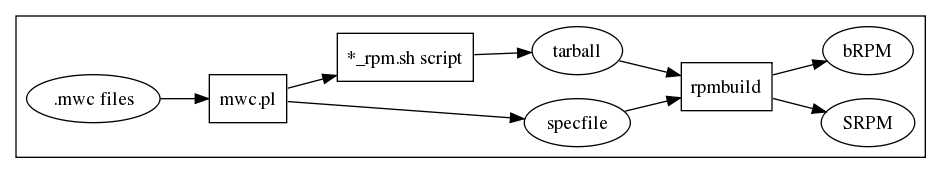
Figure: RPM Workflow
.mwc files already exist, and that
inter-project dependencies are complete and well-formed (i.e.,
contain sufficient after statements to insure proper
build ordering):
- Use the command mwc.pl -type rpmspec top-level-workspace.mwc to generate
.specfiles and *_rpm.sh builder script. - Run the
top-level-workspace_rpm.shscript to build/package.
Adapting/Writing Projects for Packaging
Creating Workspaces
The RpmSpec type uses aggregate workspaces to define the scope of a package. In other words, defining a package involves writing a .mwc file that includes all the projects that should go into that package. An additional .mwc file must be written for each additional package. Finally, these package workspaces get aggregated into a workspace.
RPM packages require extra information not needed by "normal" MPC projects or workspaces. This information is defined in a specific clause in the workspace for the rpmspec type, e.g.,
// top-level workspace
workspace {
specific (rpmspec) {
rpm_version = 1.0
rpm_release = 1
}
package1.mwc
package2.mwc
}
Details on the variables allowed in the specific
clause can be found in the
$MPC_ROOT/docs/templates/rpmspec.txt file.
If you use workspaces as a part of building right now, you may wish to write additional workspace files specifically for packaging via RPM.